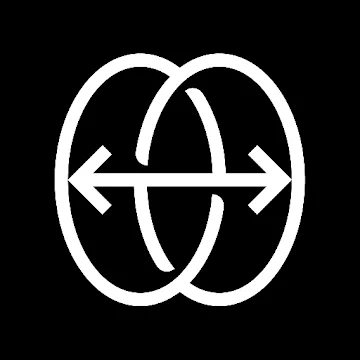Discover the Pip-Boy Special Edition watch face

| Name | Fallout Pip-Boy SE Watch Face |
|---|---|
| Publisher | Facer Studios |
| Genre | Personalization |
| Version | |
| Update | 10/01/2025 |
| Get it On | Play Store |
Preview
Fallout Pip-Boy Watch Face APK for Android, WearOS & Apple Watch – Free Download
If you’re a die-hard fan of the Fallout series, you probably love immersing yourself in its retro-futuristic aesthetic. What better way to showcase your fandom than with a Pip-Boy watch face for your smartwatch? Whether you’re using an Android smartwatch, WearOS device, or even an Apple Watch, this Pip-Boy watch face will bring the iconic Fallout interface right to your wrist. This guide will cover everything you need to know about downloading, installing, and using the Fallout Pip-Boy Watch Face APK, so you can enjoy the coolest look on your wearable device.
What is the Fallout Pip-Boy Watch Face?
The Pip-Boy is a personal information processor used by characters in the Fallout universe, providing critical stats, maps, and inventory details in its signature green monochrome display. The Pip-Boy watch face replicates this iconic interface, giving your smartwatch the appearance of a classic in-game Pip-Boy screen.
With the Fallout Pip-Boy watch face, you’ll get:
- A retro design inspired by the Fallout game series.
- Custom animations and a digital display similar to the in-game Pip-Boy interface.
- Health stats, weather updates, and step counts displayed in a thematic style.
- Battery level indicators styled like Fallout’s in-game power meter.
This watch face is perfect for gamers, sci-fi enthusiasts, or anyone who appreciates retro-futuristic design.
Features of the Pip-Boy Watch Face
- Customizable Interface
The watch face allows users to modify certain elements such as background color, display style, and widget positions. You can choose between classic green, amber, or blue color themes for the display, mimicking the different Pip-Boy models from the games. - Cross-Platform Compatibility
The Fallout Pip-Boy watch face is compatible with various platforms, including:- WearOS smartwatches such as the Samsung Galaxy Watch and Pixel Watch.
- Android smartwatches with APK installation support.
- Apple Watch via third-party watch face apps like Facer.
- Real-Time Data Display
Just like a real-life Pip-Boy, this watch face displays real-time information, including:- Date and time
- Steps taken
- Heart rate
- Battery percentage
- Weather updates
- Lightweight and Battery-Friendly
Unlike many resource-intensive watch faces, the Pip-Boy watch face is optimized to consume minimal battery while maintaining smooth performance.
How to Download and Install the Fallout Pip-Boy Watch Face
For Android Smartwatches
- Download the APK File
Visit a trusted source or the developer’s official website to download the Pip-Boy Watch Face APK file. - Enable Unknown Sources
Go to your smartwatch’s settings and enable “Install from unknown sources” to allow third-party installations. - Install the APK
Once downloaded, open the APK file and follow the on-screen prompts to install it. - Activate the Watch Face
After installation, go to your smartwatch’s settings or watch face menu and select the Pip-Boy watch face.
For WearOS Devices
- Download from the Google Play Store
Open the Google Play Store on your WearOS device and search for “Pip-Boy Watch Face.” Download and install it directly from there. - Apply the Watch Face
Once installed, navigate to your watch’s settings, find the list of available watch faces, and choose the Pip-Boy design.
For Apple Watch
- Install Facer App
Since Apple Watch doesn’t support APK files, you’ll need to install the Facer app on your iPhone and Apple Watch. - Find the Pip-Boy Watch Face
Open Facer, search for “Pip-Boy Watch Face,” and sync it with your Apple Watch. - Apply and Customize
Once synced, apply the watch face and customize it according to your preferences.
Why Choose the Fallout Pip-Boy Watch Face?
- Unique Design
The Pip-Boy watch face stands out from typical minimalist or modern designs, making it a conversation starter among friends and fellow gamers. - Fan Connection
As a fan of Fallout, having a Pip-Boy watch face on your wrist enhances your connection to the game world and keeps its post-apocalyptic vibe alive in your daily life. - Practical and Fun
Beyond aesthetics, the watch face is highly functional, providing essential information like time, health stats, and weather in a visually appealing way.
Conclusion
The Fallout Pip-Boy Watch Face APK is more than just a watch face – it’s a statement piece for any Fallout fan. Whether you’re using an Android smartwatch, a WearOS device, or an Apple Watch, this watch face brings the iconic Pip-Boy look right to your wrist. With easy installation, cross-platform compatibility, and customization options, it’s a must-have for anyone who loves the retro-futuristic style of the Fallout universe.
Ready to transform your smartwatch into a Pip-Boy? Download the Fallout Pip-Boy Watch Face APK today and experience the world of Fallout in a whole new way!
Download Fallout Pip-Boy Watch Face APK for Android, WearOS & Apple Watch – Free Download
You are now ready to download Fallout Pip-Boy SE Watch Face for free. Here are some notes:
- Please check our installation guide.
- To check the CPU and GPU of Android device, please use CPU-Z app